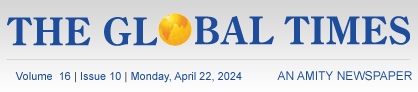The art of perfumery
Perfume is more than a scent - it’s chemistry, artistry, and centuries of tradition captured in a bottle. Each spritz blends natural oils, carefully crafted molecules, and layered notes to evoke memories, moods, and identities. Join Parmeshi Juneja,
AIS Gurugram 43, XI B, on an enchanting journey through fragrance.
What makes a perfume?
Perfume is a precise blend of natural extracts, synthetic notes, alcohol or oils, and fixatives, each adding structure, depth, fragrance, and longevity.
How perfume comes to life?
Step 1: Extracting essential oils- Methods include steam distillation, boiling, solvent extraction, enfleurage, maceration, and expression (pressing citrus peels).
Step 2: Blending- Master perfumers, known as ‘noses,’ combine natural and synthetic components using formulae perfected over years.
Step 3: Ageing- Blends rest for months to years, allowing notes to mature and harmonise.
Step 4: Finishing- Filtering bottling ingredient checks safety testing.
The soul of scent
What they are: Oils from plants, woods, fruits, resins, and historically, even animals.
Purpose: Add richness and authenticity.
Examples: Vanilla, cinnamon, cedar, agarwood, myrrh, rose, chamomile, lemon, and orange.
The dreamers
What they are: Lab-created scent molecules used when nature is limited or unavailable.
Purpose: Provide consistency, creativity, and new fragrances never found in nature.
Examples: Ethyl maltol, coumarin,
ambroxan, calone, and aldehydes.
The medium matters
Alcohol-based fragrances
Evaporate quickly
Project strongly
Common carriers include: ethanol, benzyl alcohol, eugenol, and botanical oils
Oil-based fragrances
Diffuse slowly
Sit closer to the skin
Linger longer, deeper
The three acts
Perfume notes are categorised into top, heart, and base notes, which unfold over time, enriching the fragrance experience.
Top notes | 0–15 minutes | Light, bright, and attention-grabbing
Heart notes | 15 minutes - 4 hours | Define personality; it forms the core of the fragrance.
Base notes |4 - 8+ hours | Deep, long-lasting foundation; emerges in the dry-down.
The invisible anchors
Fixatives slow time inside a perfume, allowing it to stay.
Natural fixatives: Patchouli, oakmoss, beeswax, myrrh.
Exalting fixatives: Vanilla, Peru balsam.
Process fixatives: Support extraction, blending, and stability.
They do not announce themselves but without them, a fragrance would disappear too soon.